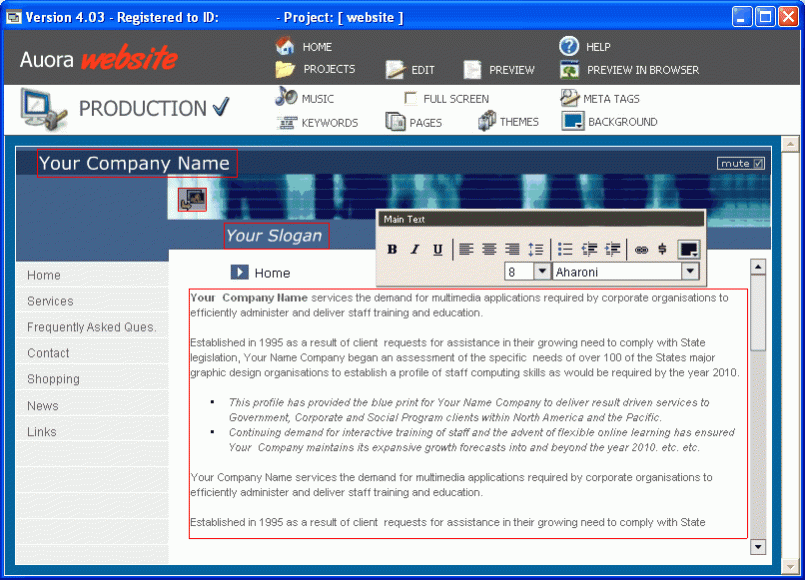Auora Website 5.1.2
Free Trial Version
Publisher Description
No need to be a computer expert or buy expensive website software to create your own Flash website. With Auora Website you get 4 Flash website templates with 3 themes each, that is 12 different styles! plus you get an 'easy-to-use' software where you can change themes, background and wipe colors, change the music or record a voice over, replace images with your own or use the special screen capture feature. Change main text font, color, size and much more. Easily create PayPal e-commerce links and be selling your products online in minutes. It is as simple as point and click. Create and manage multiple projects. No programming knowledge required.
You can also use the 'Theme Editor' to change the 'look-and-feel' of the templates to suite your needs. Templates are used as websites but they can also be used as online electronic brochures, e-commercials, presentations, newsletters, resumes, photo albums, the list goes on. Add and delete pages, create search engine meta tags. Our unique software makes it so easy. When you have finished building your new Flash website, simply drag-and-drop your files to your server using the in-built ftp program. It's so simple!
About Auora Website
Auora Website is a free trial software published in the Flash Tools list of programs, part of Web Development.
This Flash Tools program is available in English. It was last updated on 27 March, 2024. Auora Website is compatible with the following operating systems: Windows.
The company that develops Auora Website is Framewood Technologies. The latest version released by its developer is 5.1.2. This version was rated by 7 users of our site and has an average rating of 4.0.
The download we have available for Auora Website has a file size of 5.24 MB. Just click the green Download button above to start the downloading process. The program is listed on our website since 2007-03-14 and was downloaded 498 times. We have already checked if the download link is safe, however for your own protection we recommend that you scan the downloaded software with your antivirus. Your antivirus may detect the Auora Website as malware if the download link is broken.
How to install Auora Website on your Windows device:
- Click on the Download button on our website. This will start the download from the website of the developer.
- Once the Auora Website is downloaded click on it to start the setup process (assuming you are on a desktop computer).
- When the installation is finished you should be able to see and run the program.